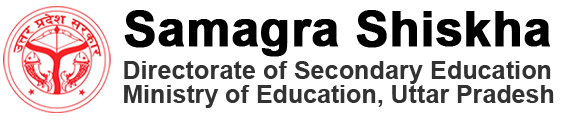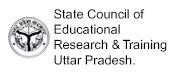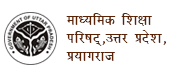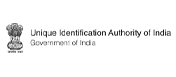Introduction
Welcome to the Help Section of Samagra Shiksha! This section provides guidance on how to use the website effectively, access resources, and navigate various features. We are here to support your educational journey.
Are you finding it difficult to access/navigate through the content/pages of this Portal? This section attempts to help you have a pleasant experience while browsing this Portal.
Sections of this Portal
section provides information.
File Format:
Accessibility Help
Use the accessibility options provided by this Web site to control the screen display. These options allow increasing the text size and changing the contrast scheme for clear visibility and better readability.
Changing the Text Size
Changing the size of the text refers to making the text appear smaller or bigger from its standard size. There are three options provided to you:
- Large: Displays information in a large font size.
- Medium: Displays information in a standard font size (default).
- Small: Displays information in a small font size.